Users were eagerly waiting for a couple of weeks to test the Wear OS 6-based One UI 8 Watch features, and today the Korean tech giant has released the One UI 8 Watch beta program for the latest Galaxy Watch7 and Galaxy Watch Ultra models.
On June 16, Samsung officially informed us about the beta program availability this month, and now it is live. The update is currently being distributed in the US and Korea. There is no information about whether this beta program will be available in more countries like the UK, Germany, or India or not.
The One UI 8 Watch Beta brings a host of new features, a redesigned UI, and more. Below you can check the glimpse of the new Wear OS 6-based One UI 8 Watch. These images were shared by a reliable tipster, @DalgleishGX, on its X account.
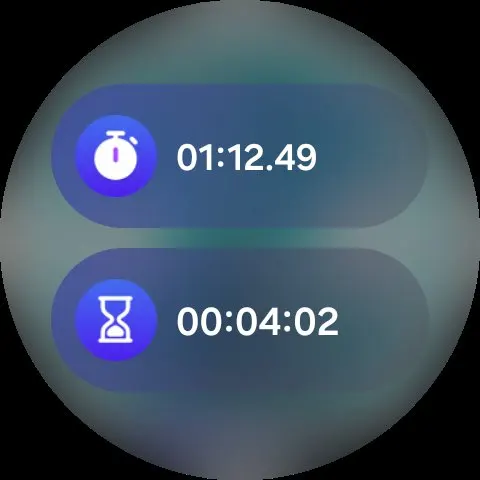


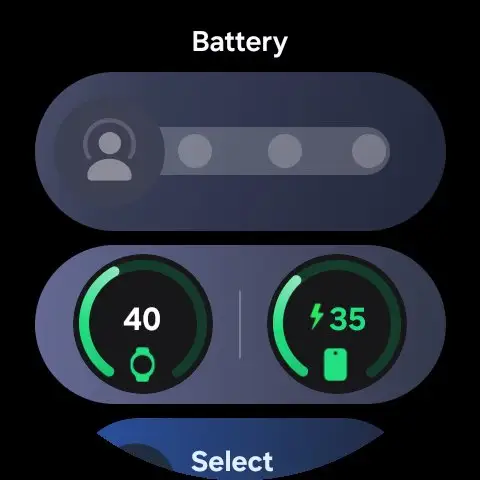
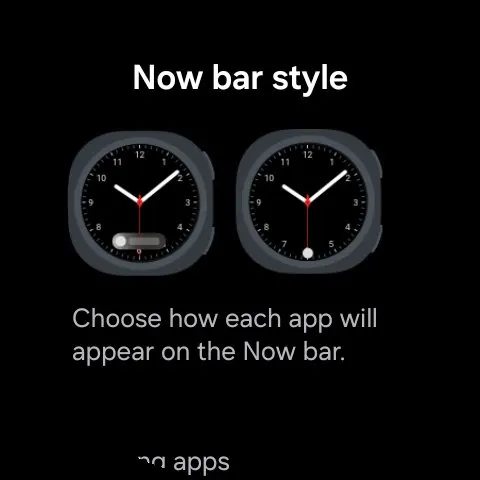
Following the completion of the application for the beta program, the Galaxy Watch7 and Ultra are getting their OTA firmware with build version ZYFE in the US and South Korea. The software update package for both Galaxy watches comes in a software package file of 1.9 GB.
One UI 8 Watch Beta changelog for Watch7 and Ultra
Get things done
Stay on top of important tasks with the Now bar
Check the information you need right now and start essential features straight from your watch face. Ongoing tasks will appear in the Now bar at the bottom of your watch face so you can check key information quickly.
Do more with double pinch
Just pinch your thumb and index finger together twice to scroll through notifications, control music, take pictures, and more.
You can also customize what happens when you double pinch on the watch face, music controller, as well as alarm, calendar, and reminder alerts. Choose the actions you need most in each situation.
Mark reminders as important
Mark reminders as important by tapping the Star icon. Important reminders will appear at the top of your reminder list to make sure you notice them.
New charging effects
When your watch is charging, the new screen layout and animations make it easier to check the current battery level and remaining charging time.
Stay connected
Easily respond to notifications and alerts
Use gestures to quickly respond to notifications and alerts. When a notification appears, you can double pinch to view the details or send a reply.
You can also shake your wrist to return to the watch face.
Enhanced notification view
Notifications on your watch are now easier to use with an attractive new design. Notifications from the same app are stacked vertically, allowing you to view more notifications with fewer swipes.
Smarter notification settings
It’s now easier to decide how to receive notifications from your phone on your watch. If you choose Smart device selection, notifications will appear on your phone only when you’re using it and on your watch when you’re not using your phone. If you choose Always show on both, notifications will always appear on both your phone and watch.
Upgrade your health
Bedtime guidance
Get to sleep at the right time so you wake up feeling refreshed. The new Bedtime guidance feature analyzes your sleep data and recommends the best time to go to sleep each night.
Mindfulness
Manage stress and anxiety in your daily life with the new Mindfulness feature in Samsung Health.
You can keep track of your moods and emotions and practice breathing exercises to reduce stress.
Tailored to you
Find the perfect watch face
It’s now easier to find the watch face that’s right for you. Just choose a few keywords such as your preferred style, color, and information to show.
The best matches will be suggested from our collection of more than 300 watch faces.
Recommended watch faces
Discover new watch faces that you might like.
Watch faces with colors, style, or information similar to your current watch face will be recommended on the watch face selection screen.Create your own tiles
Create your own custom tiles that show the information you need. You can even combine information from different apps into a single tile.
You can include weather information, calendar events, reminders, and more.
Personalized Apps screen
Featured apps now appear at the top of your Apps screen to give you quick access to the apps you need the most. Apps will be featured based on how often you use them and other usage patterns. You can also view your apps as a list with names instead of only icons.
Choose calendars to show on your watch
You can now choose which calendars to show in the Calendar app on your watch. You can show all of the same calendars that are on your phone or customize to show only the calendars you need.
Samsung is already set to announce the Galaxy Watch8 series and Watch Ultra on July 9, 2025, at the Galaxy Unpacked event. These new watches will be launched with One UI 8 out of the box.
Lastly, today Samsung also rolled out a new One UI 8 beta 3 update for the Galaxy S25 to fix many bugs and bring a new feature too.





